Editing MyCard
MyCard is where you can show your professional self and exchange contact information.
Editing My Card
You already created a basic MyCard when you signed up for Stinto, but if you want to make changes, simply hit Edit Profile and start making changes. 
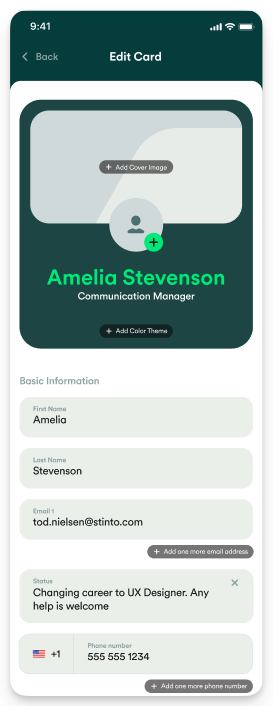
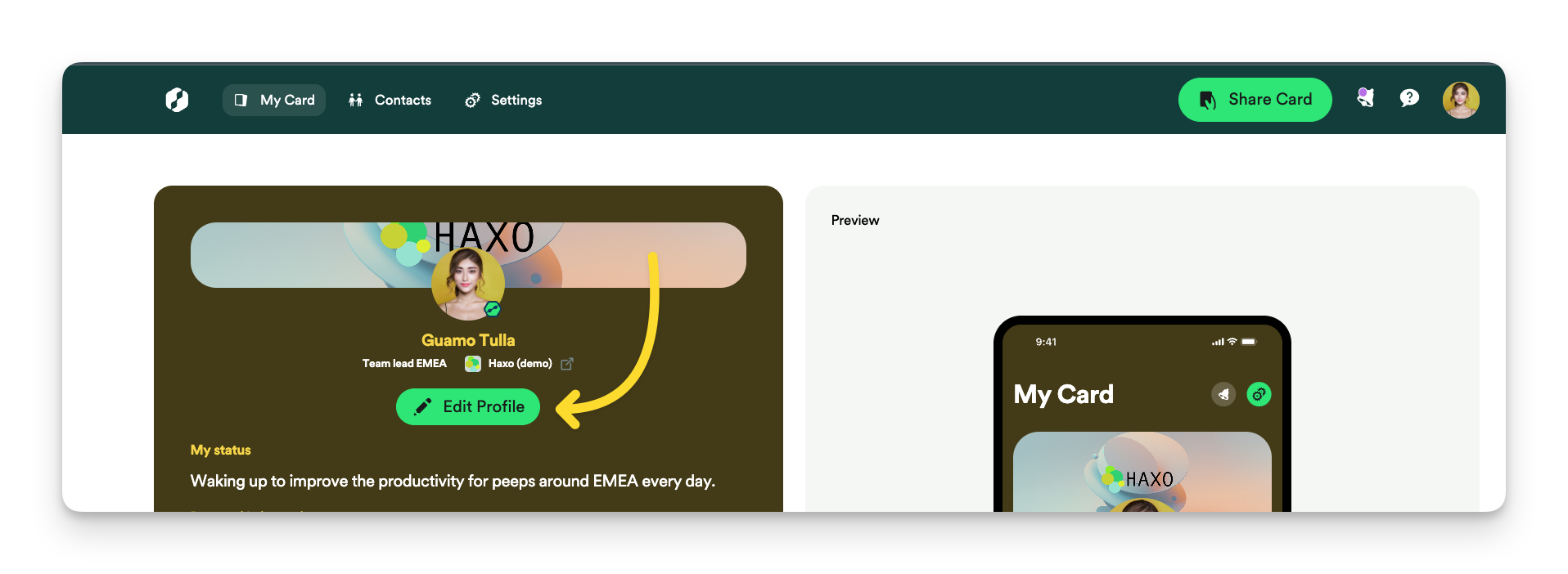

Stinto auto-saves all changes, so when you are done, simply hit the ← back button
When new contacts exchange information with you, they will get your card in their email inbox.
What happens if I update my card?
If you change jobs or simply update the information on your card all your contacts on the Stinto network will instantly get your updated information.
Contacts that returned their information to you, but are not using the Stinto, will still be able to access your updated information. This is possible via the link to your card, which they received when you exchanged details.
Can I create or add a new card?
Currently, it is only possible to have a single card on your account, but you can update it as much as you like.
