Getting started with Stinto
This article will help you get up and running with Stinto, so you can make a great first impression when meeting people and forming professional relations. You’ll be shown how to get an account and a Stinto card.
Wait... - What is Stinto?
1) Downloading the app
To create your own Stinto card, you need to sign up. You can do this by downloading the app if you haven't already, or from our website. And yes, it is free ;)
2) Sign-up
Just follow the on-screen instructions and you'll have both an account and a basic Stinto card before you know it.
3) Customise your card
Now you can go customise your card to make a great first impression.
- You do this under MyCard > Edit profile

- All the fields are now ready to edit, and you can change your profile picture, cover photo, and theme.
- You are done, when you are done.
Stinto Auto-saves everything, so when you are done, you are done.
4) Activate your StintoTap card (optional)
If you have a StintoTap card, you can now activate it.
- Go to Settings (⚙️) > Activate StintoTap
- Follow the on-screen instructions.
Remember to tap the correct place on your phone:
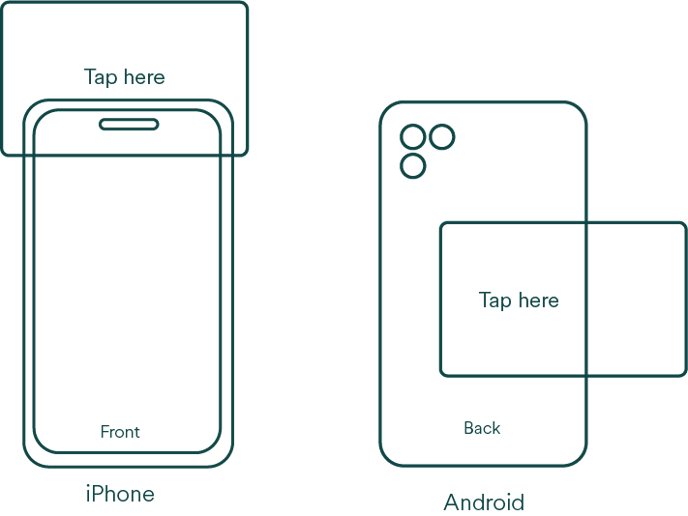
Read more about how to activate your StintoTap card here
5) Start sharing your card
Congrats on your new digital business card. You are ready to expand your network and leave people with a great first impression.
See all the options you have to sharing and exchange contact details



