How to activate your StintoTap card
With StintoTap you can exchange contact details and make a great first impression, by tapping the recipient's phone. This is how to first activate the card.
- Have your StintoTap card ready
- Go to Settings (⚙️) > Activate StintoTap
- Toggle Activation on
- Android users may have to activate the phone’s NFC function if it is not on.
- Hold the StintoTap card to your phone
- iPhone users should hold the card to the top of their phone
- Android users should hold the card to the back of their phone
- Your card is now activated
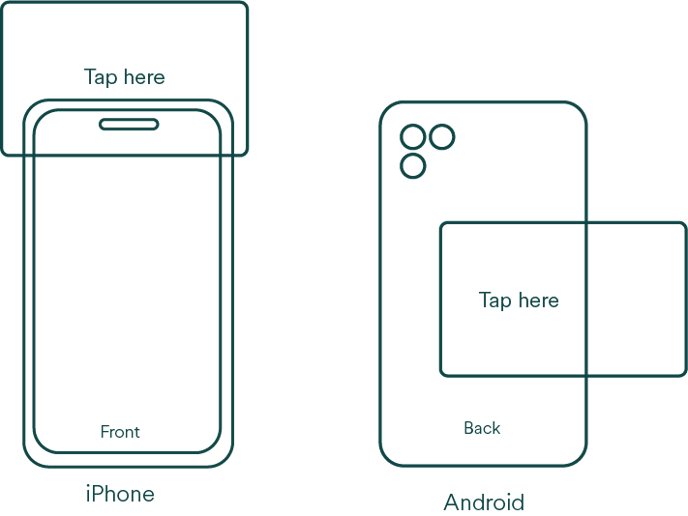
If you activate your card the first time you open the app, pairing might give an error. Simply close the app all the way down, and open the app again. Now repeat the process and the card is activated at the end.
